- Close PowerTicker Download Version
- Go To ➔ Computer ➔ “Macintosh” (show hidden files: press the“command” + “shift” + “.” keys at the same time) ➔ “Users” ➔ choose “User” folder (if user shares the same mac with the others, choose the folder under user’s account) ➔ “.megahub” folder ➔ delete “static_data” folder
- Launch PowerTicker and Log in
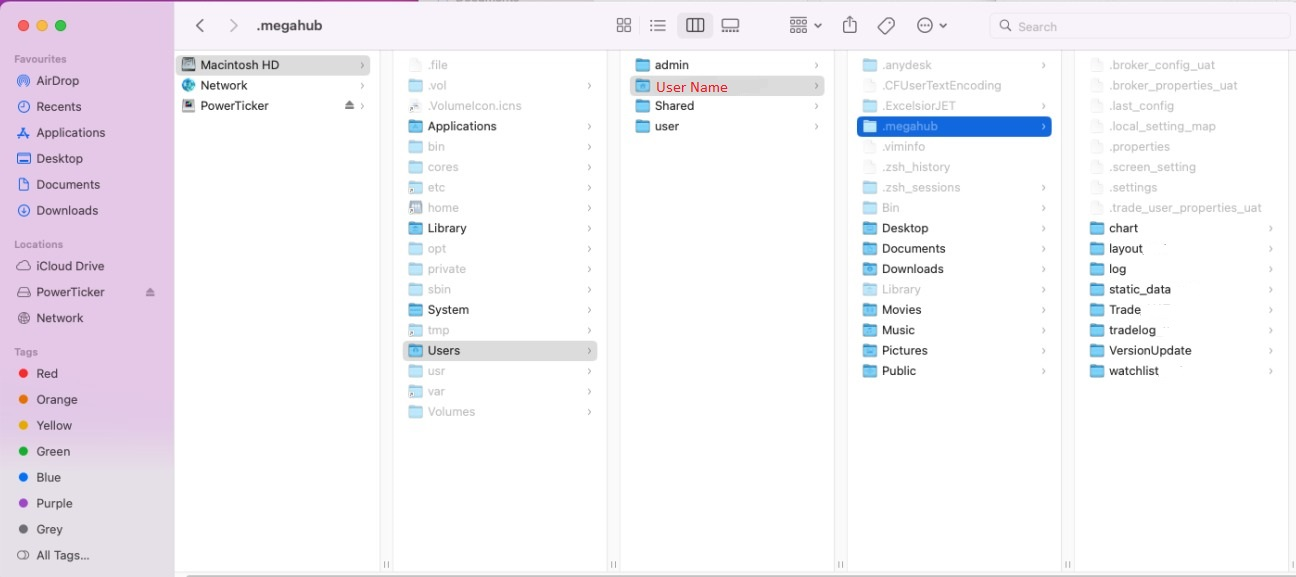



 繁體中文
繁體中文 简体中文
简体中文